“How do you wipe an SSD drive?” “How to erase hard drive data?” “How to wipe hard drive without a disk?” “How to scan hard drive for virus invasion?” as a popular online search these days.
Because of its advantages over magnetic discs, NAND-based flash storage is gaining popularity, but how to wipe an SSD drive or do data shredding at its life end?
Despite their many advantages, SSDs might provide some unique challenges when it comes to properly sanitizing them after decommissioning. To begin with, none of the tried-and-true data wiping techniques for hard drives work on SDDs. This changes the game entirely when it comes to securely deleting an SSD.
Before we go over a few safe and secure ways to wipe SSDs, it’s vital to understand some of the unique SSD data storage features and why they make sanitization concerns.
Wiping SSDs in a Secure Way
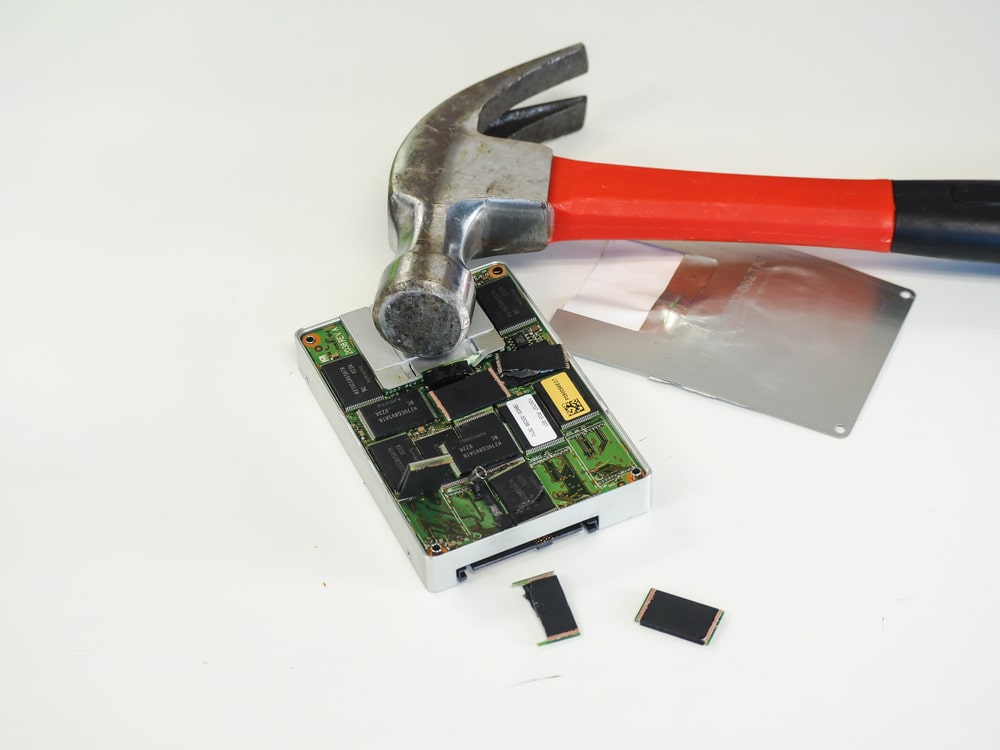
SSDs Have Their Own Characteristics
The ability to keep data without being powered up is one of the most significant advantages of NAND flash storage. This advantage, however, comes at the cost of a finite lifespan. In other words, because NAND flash memory burns down over time, it can only be written to a finite number of times. Furthermore, the flash ages unevenly, with some sections deteriorating faster than others.
SSDs use wear-leveling algorithms to try to avoid this problem and extend their lives. The SSD moves data around the drive on a regular basis to ensure that the different portions of the flash chip wear out at the same rate.
As a result, typical wiping procedures that repeatedly overwrite a specific block don’t always work because the SSD transfers all new incoming data to separate blocks distributed over the drive. On SSDs, using hard disk wiping procedures may actually destroy them.
Built-in Purge Functionality
Purge feature is now incorporated into a number of SSDs. Essentially, the purge functionality returns the drive to its original condition as it was at the time of manufacture, erasing all data. If your solid-state drives only contain non-sensitive data, the built-in purge functionality is enough to wipe the drive. Otherwise, you might want to attempt another proven way when wondering how to clean an SSD drive or hire shredding services.
Techniques for Overwriting
Repeated overwrite is one of the most prevalent wiping procedures in traditional hard drive disposition. A specific program is used to continually overwrite segments of the drive (or the full drive) with a set of patterns in this technique.
SSDs can also be wiped using overwrite techniques that use IO commands to erase each individual block on the device. However, in SSDs, this wiping approach produces poor results, therefore it should not be relied on completely.
Shredding Physically
Shredding is a widely used method for completely erasing data from hard drives. A standard hard disk shredder, on the other hand, may not be enough to completely erase data on SSDs. SSDs’ integrated circuit (IC) chips may survive shredding, meaning the data they contain can still be recovered.
Erasure by Cryptography
As a security safeguard, most SSDs encrypt data by default. As a result, changing the decryption and encryption keys used on the data is one way to sanitize the disk. The data on the disk, however, remains exposed if the security measures are not correctly enforced. It’s also likely that you won’t be able to tell if the drive has been wiped.
So, how do you wipe a solid-state drive (SSD)?
As data protection rules become more stringent, secure data disposal is more important than ever. Entrusting your SSD destruction needs to a competent data destruction provider is the best approach to assure compliance and eliminate any dangers.
When you need to wipe an SSD drive because you have sensitive data on retired SSDs, you need a reliable and trustworthy SSD erasure solution that only a shredding professional provider can provide.
Call Innovative IT Solutions in San Antonio and Colorado for the said service. For more services such as asset recovery, data destruction, IT equipment recycling call us.